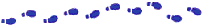
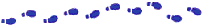
Creating a User Interface: Table of Contents
Overview of the Java UI
-
AWT Components
-
Other AWT Classes
-
The Anatomy of a GUI-Based Program
-
Classes in the Example Program
-
The Component Hierarchy
-
Drawing
-
Event Handling
Using Components, the GUI Building Blocks
-
Using the AWT Components
-
General Rules for Using Components
-
How to Use Buttons
-
How to Use Canvases
-
How to Use Checkboxes
-
How to Use Choices
-
How to Use Dialogs
-
How to Use Frames
-
How to Use Labels
-
How to Use Lists
-
How to Use Menus
-
How to Use Panels
-
How to Use Scrollbars
-
How to Use Scroll Panes
-
How to Use TextAreas and TextFields
-
The New AWT Event Model
-
Introduction to the New AWT Event Model
-
Using Adapters and
Inner Classes to Handle AWT Events
-
Handling Standard AWT
Events
-
Events Generated by
AWT Components
-
Writing an Action
Listener
-
Writing an Adjustment
Listener
-
Writing a Component
Listener
-
Writing a Container
Listener
-
Writing a Focus Listener
-
Writing an Item Listener
-
Writing a Key Listener
-
Writing a Mouse Listener
-
Writing a
Mouse-Motion Listener
-
Writing a Text Listener
-
Writing a Window Listener
-
Details of the Component Architecture
-
Common Component Problems
(and Their Solutions)
Using the JFC/Swing Packages
[this TOC reflects a reorganization that hasn't yet happened online,
so although all the links are correct, the titles might not be.]
-
Getting
Started with Swing
-
What Are the JFC and Swing?
-
The HelloSwing
Application
-
The HelloSwing Applet
-
Overview of Swing Features
-
Swing Components
-
Swing Events
-
Other Swing Features
-
Using the
Swing Components
-
General
Rules for Using Swing Components
-
How to Make Applets
-
How to Use Buttons
-
How to Use Check Boxes
-
How to Use Color Choosers
-
How to Use Combo Boxes
-
How to Make Dialogs
-
How to Use File Choosers
-
How to Make Frames (Main Windows)
-
How to Make Internal Frames (MDI-Style Windows)
-
How to Use Labels
-
How to Use Layered Panes
-
How to Use Lists
-
How to Use Menus
-
How to Use Panels
-
How to Use Progress Bars
-
How to Use Radio Buttons
-
How to Use Root Panes
-
How to Use Scroll Panes
-
How to Use Sliders
-
How to Use Split Panes
-
How to Use Tabbed Panes
-
How to Use Tables
-
How to Use Text Components
-
How to Use Text Fields
-
How to Use Tool Bars
-
How to Use Tool Tips
-
How to Use Trees
-
Using the Common Swing Events
-
How to Write an Internal Frame Listener
-
How to Write a List Selection Listener
-
Using Other Swing Features
-
How to Use Actions
-
How to Use Borders
-
How to Use BoxLayout
-
How to Use Icons
-
Threads and Swing
-
How to Use Timers
-
Applets?
-
Converting 1.1 AWT Programs to Use the Swing Components
-
Common Problems
-
Workarounds for Swing Bugs
Laying Out Components within a Container
-
Using Layout Managers
-
General Rules for Using Layout Managers
-
How to Use BorderLayout
-
How to Use CardLayout
-
How to Use FlowLayout
-
How to Use GridLayout
-
How to Use GridBagLayout
-
Specifying
Constraints
-
The Applet Example
Explained
-
Creating a Custom Layout Manager
-
Doing Without a Layout Manager
(Absolute Positioning)
-
Common Layout Problems
(and Their Solutions)
Working with Graphics
-
Overview of AWT Graphics Support
-
Using Graphics Primitives
-
Drawing Simple Shapes
-
Working with Text
-
Using Images
-
Loading Images
-
Displaying Images
-
Manipulating Images
-
How to Use an Image Filter
-
How to Write an Image Filter
-
Performing Animation
-
Creating the Animation Loop
-
Animating Graphics
-
Eliminating Flashing
-
Overriding the update() Method
-
Double Buffering
-
Moving an Image Across the Screen
-
Displaying a Sequence of Images
-
Improving
the Appearance and Performance of Image Animation
-
Common Graphics Problems (and Their Solutions)

|